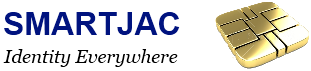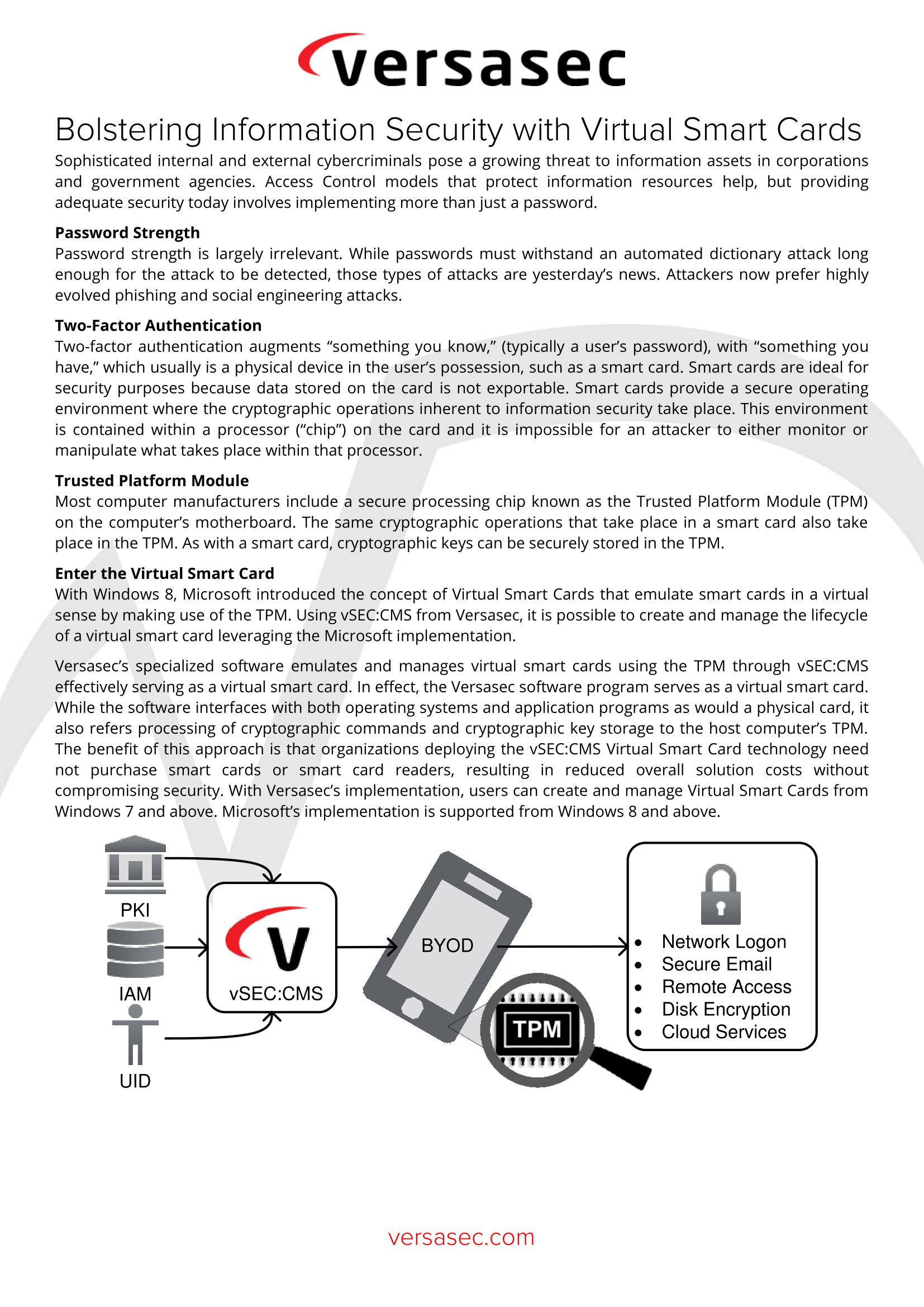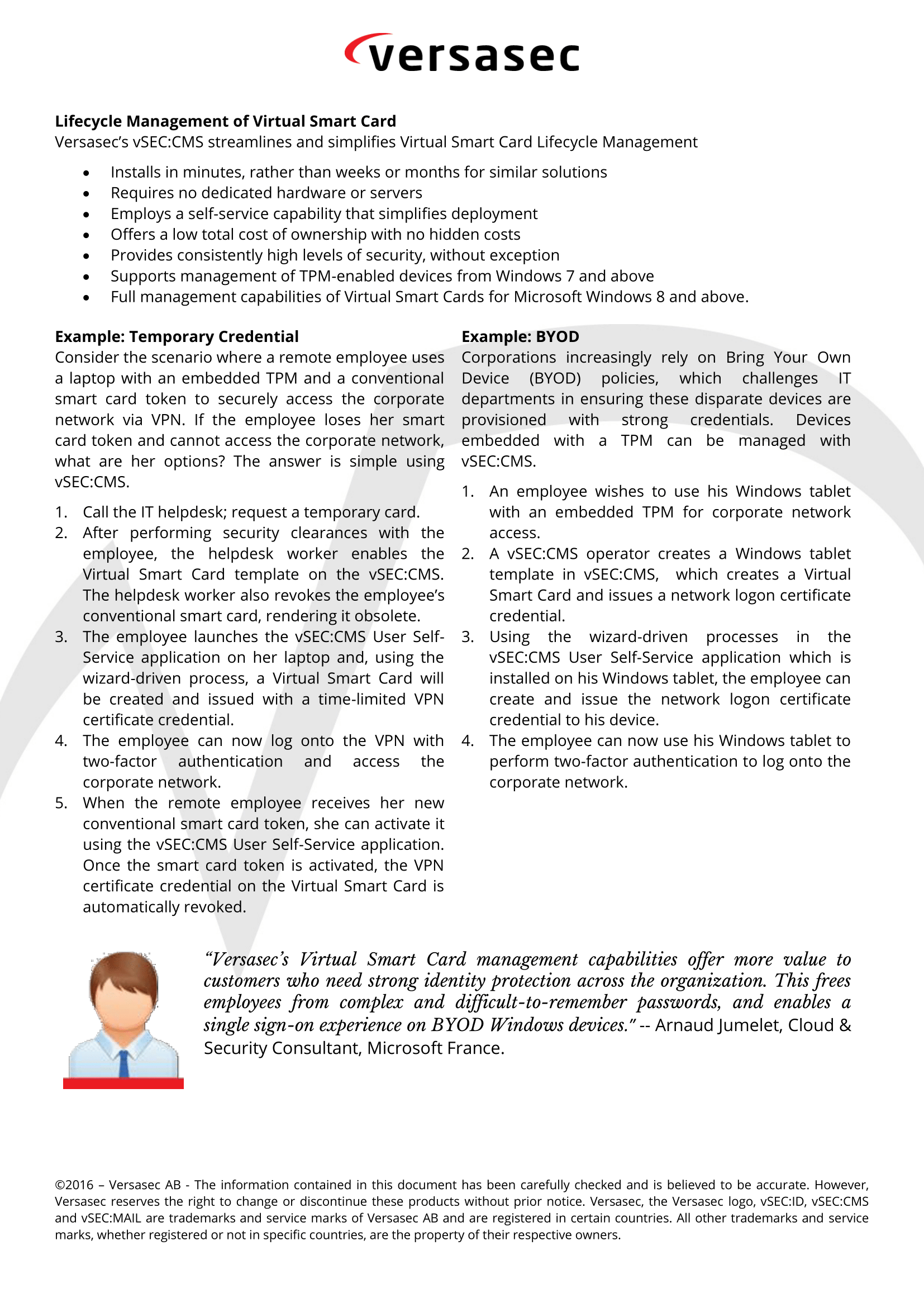vSEC:CMS Virtual Smart Card
Virtual Smart Card
Unleash the full potential of Microsoft Windows 8 and the BYOD promise by enabling security! Using smart cards or virtual smart cards, all the features of Windows 8 can finally be enabled in a secure way in an enterprise environment. Discover how vSEC:CMS can help you.
With vCMS implementation, users can create and manage Virtual Smart Cards from Windows 7 and above. Microsoft’s implementation is supported from Windows 8 and above.
Virtual smart cards emulate the functionality of physical smart cards, but they use the Trusted Platform Module (TPM) chip that is available on computers in many organizations, rather than requiring the use of a separate physical smart card and reader.
Virtual Smart Cards
Enabling security is one of the fastest methods for unleashing the full potential of
Microsoft Windows and the Bring Your Own Device (BYOD) promise. With smart
cards or virtual smart cards for security access, the enterprise environment becomes
more productive and more secure.
Because Virtual Smart Cards are based on the TPM (Trusted Platform Module)
available on all modern Windows devices, hardware protected security is now available
on laptops, tablets and smartphones. It’s truly Secure Mobility.
vSEC:CMS streamlines and simplifies Virtual Smart Card Lifecycle Management:
* Installs in minutes, rather than weeks or months for similar solutions
* Requires no dedicated hardware or servers
* Employs a self-service capability that simplifies deployment
* Offers a low total cost of ownership with no hidden costs
* Provides consistently high levels of security, without exception
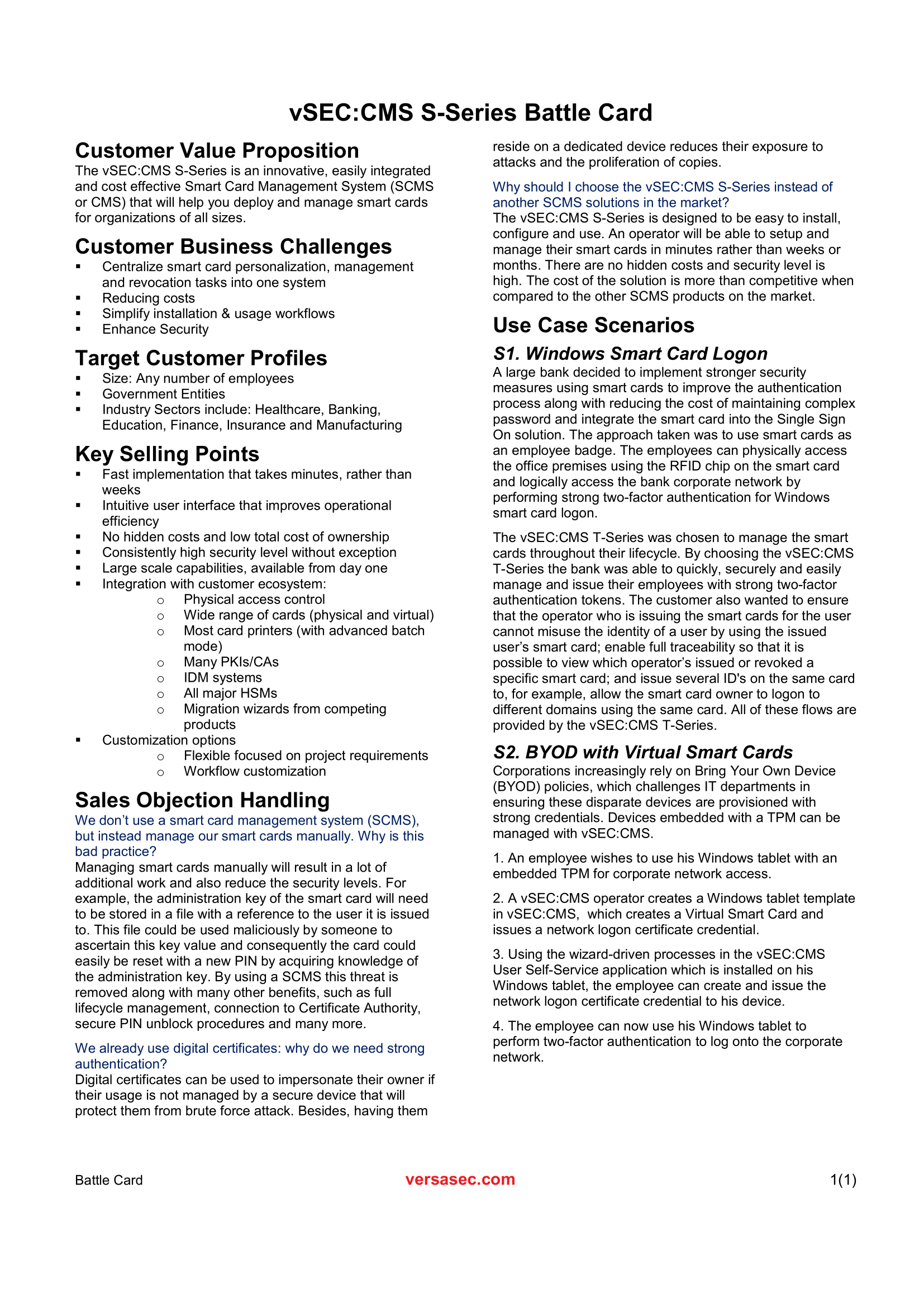
Corporations increasingly rely on Bring Your Own Device
(BYOD) policies, which challenges IT departments in
ensuring these disparate devices are provisioned with
strong credentials. Devices embedded with a TPM can be
managed with vSEC:CMS.
1. An employee wishes to use his Windows tablet with an
embedded TPM for corporate network access.
2. A vSEC:CMS operator creates a Windows tablet template
in vSEC:CMS, which creates a Virtual Smart Card and
issues a network logon certificate credential.
3. Using the wizard-driven processes in the vSEC:CMS
User Self-Service application which is installed on his
Windows tablet, the employee can create and issue the
network logon certificate credential to his device.
4. The employee can now use his Windows tablet to
perform two-factor authentication to log onto the corporate
network.